You can specify the default templates to use for creating new part,
drawing, and assembly documents.
The default templates are used when you create new documents from one of the
following dialog boxes:
- New SOLIDWORKS Document (Novice
page)
- Welcome
The default templates are also used during operations where the SOLIDWORKS
application creates a new document without prompting you for a template, such as:
- Making an assembly from a part/assembly
- Making a drawing from a part/assembly
- Creating a derived part
- Creating a mirrored part
- Importing a file from another application
- Opening a SOLIDWORKS future version file
- Splitting a part and saving the bodies as parts
To prepare a document template for use as a default, create the
template, add it to a template tab, and specify the template location.
To change the default template:
Click Reset to
restore factory defaults for all system options or only for options on this
page.
When there are issues with your default template not being available for
parts, assemblies, or drawings, the
Default template not
available dialog box appears. This may happen when you upgrade your
version of SOLIDWORKS and have issues with the default templates, such as incorrect
paths.
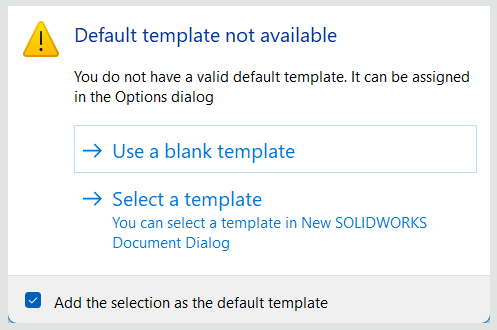
- Use a blank
template. Creates a default template.
- Select a template.
Opens the New SOLIDWORKS Document
dialog box where you can select a template to use.
- Add the selection as the
default template check box. Applies the selected template to
all files that you are opening. When you select this option, the Default template not available dialog box
no longer appears for files that you open in the future that have issues
with their default templates. Those files use the default templates that you
specify here.