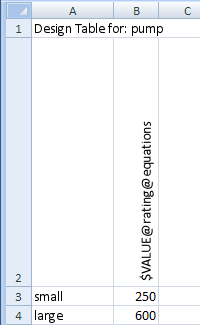You can configure global variables.
In a design table, the column header for controlling the value of a global variable uses this syntax:
$VALUE@global_variable_name@EQUATIONS
The column header is not case sensitive.
In the table body cells, type the value for the global variable. If you leave a cell blank, it inherits the value from the configuration that was active when you opened the design table.
When configuring global variables in a design table, you can assign only constant decimal values. If you want to define an equation-driven value for a global variable, first delete its column from the design table, and then define the equation using .
Example: