In assemblies with multiple display
states, you can use the Display State Table to
control the display states. For more information, see Display State Tables.
You can change display options for each component in the Display Pane.
Display states are listed in the bottom section of the
ConfigurationManager: CAD Family  tab
and the ConfigurationManager
tab
and the ConfigurationManager  tab.
tab.
To change the display state mode:
- Right-click a display state and click Properties.
- In the Display State Properties
PropertyManager, under Advanced Options,
select or clear Link display states to
configurations.
- Click
 .
.
You can rename display states and select options in the Display State Properties PropertyManager.
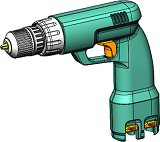 |
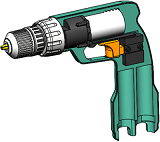 |
| Display State-1 |
Display State-2 |