Use the Fit Spline  tool to fit sketch segments to a spline. Fit splines are parametrically linked to underlying geometry so that changes to the geometry update the spline.
tool to fit sketch segments to a spline. Fit splines are parametrically linked to underlying geometry so that changes to the geometry update the spline.
Fit spline chooses the most logical fit to the geometry you select, but you can modify the fit. If you select an entity that has been fit, the entity is no longer part of the spline. If you select an entity that is not part of the spline, the spline adjusts to include the selected entity.
You can also include model edges in a fit spline. However, you cannot constrain other geometry to the splines.
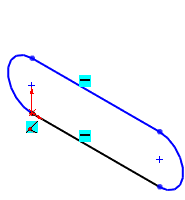 |
| Sketch has four entities |
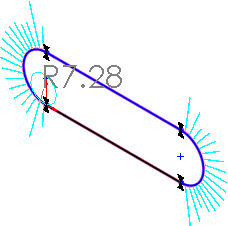 |
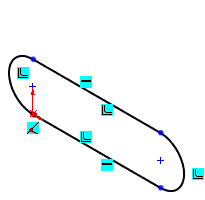 |
| Fit spline preview |
Fit Spline tool converts the
geometry to a single spline |