The DisplayManager lists the appearances, decals, lights, scene, and
cameras applied to the current model. From the DisplayManager, you can view applied content,
and add, edit, or delete items.
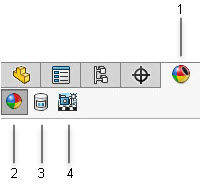
| 1 |
DisplayManager |
| 2 |
View Appearances |
| 3 |
View Decals |
| 4 |
View Scene, Lights, and
Cameras |
View Scene, Lights, and
Cameras includes the Walk-through function.
To view the DisplayManager, click the DisplayManager tab in the Manager
Pane.