When you enter equation and global variables in a design table, the equations and global variables are automatically reflected in the Equations dialog box.
In a design table, equations must be preceded by a single apostrophe and
an equal sign ('=). The single apostrophe ensures, that if the equation is exported to
Excel, it is interpreted as an equation and not as a text string.
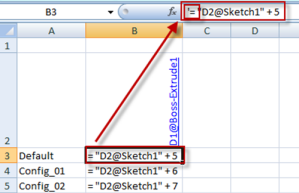
You can also disable or enable an equation across all configurations by specifying a
unique identifier (Relation ID) in a design table. This functionality is available when
the Display unique equation identifier option is selected in .
In Ordered View
 of the
Equations dialog box, when you hover over an equation under the
Name column, a tool tip displays a unique ID (Relation ID)
for that equation.
of the
Equations dialog box, when you hover over an equation under the
Name column, a tool tip displays a unique ID (Relation ID)
for that equation.
You use this ID in the following parameter:
$Enable@Relation_ID@Equations, where Relation ID is a unique number that
identifies an equation. For example, the $Enable@1@Equations
parameter applies to equation 1. Then in the design table, under that parameter, enter
Yes to enable or No to disable the
equation for all configurations.