The folder icons in the FeatureManager design tree indicate the state of
items in the folders.
Issues Indicator for Folders
A prefix
(-) appears next to
the folder name to indicate if the folder has components with some issues.
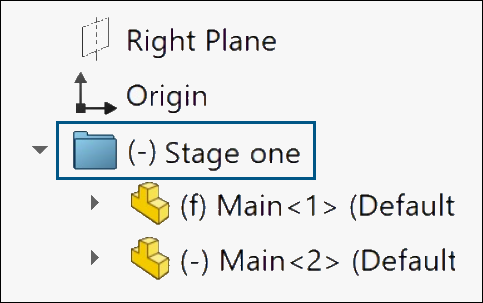
In parts, the prefix indicates that some features have underdefined
sketches or missing references. In assemblies, the prefix indicates that some
components are underconstrained.
The prefix also appears if subfolders contain features or components
that have these issues.