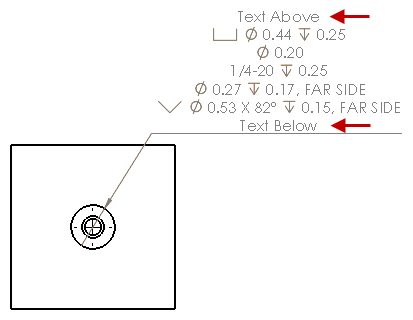You can create hole callouts for holes created with the
Advanced Hole tool.
You can reverse the callout order. In the Dimension
PropertyManager, under Dimension Text, select Reverse
Callout Order. You may need to reverse the callout order when you place
a callout on the far side face.
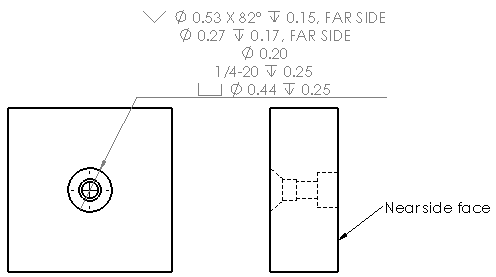
|
| Reverse Callout Order selected |

|
| Reverse Callout Order cleared |
You can define the callout in the feature by including additional text. In the
Dimension PropertyManager, under
Dimension
Text, type the text to include in
Text Above, and
Text Below.