| Sketch |
Mirror existing sketch entities.
In a sketch, click Mirror Entities  (Sketch toolbar) or . (Sketch toolbar) or .
See Mirroring Existing Sketch Entities.
|
| Sketch |
Mirror sketch entities as you sketch them.
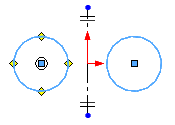
In a sketch, click Dynamic Mirror Entities  (Sketch toolbar) or . (Sketch toolbar) or .
See Dynamic Mirror Sketch Entities.
|
| Part |
Mirror features and bodies within a part.
In a part, click Mirror  (Features toolbar) or . (Features toolbar) or .
See Mirroring Features.
|
| Part |
Create an opposite-hand version of a part. 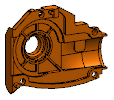 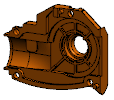
In a part, select a face or plane to mirror about, and then click .
See Creating Opposite-Hand Versions of Parts.
|
| Assembly |
Mirror an assembly feature.
In an assembly, click Assembly Features  (Assembly tab on the CommandManager) and click Mirror (Assembly tab on the CommandManager) and click Mirror  , or click . , or click .
See Mirroring Features.
|
| Assembly |
Add another instance of an assembly component, positioned symmetrically about a plane.
In an assembly, click Mirror Components  (Assembly
toolbar) or . (Assembly
toolbar) or .
See Creating Mirrored Instances of Assembly Components.
|
| Assembly |
Create an opposite-hand version of an assembly component, positioned symmetrically about a plane.
In an assembly, click Mirror Components  (Assembly
toolbar) or . (Assembly
toolbar) or .
See Creating Opposite-Hand Versions of Assembly Components.
|
| Sheet Metal Part |
Mirror a sheet metal feature.
In a sheet metal part, click Mirror  (Features toolbar) or click . (Features toolbar) or click .
See Mirroring Sheet Metal Features.
|
| Sheet Metal Part |
Create an opposite-hand version of a sheet metal part. 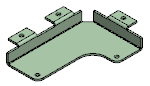 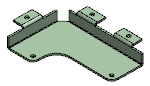
In a sheet metal part, select a face or plane to mirror about, and then click .
See Creating Opposite-Hand Versions of Sheet Metal Parts.
|