| Fixed face |
Specifies a face that does not
move. |
| Merge faces |
Merges faces that are planar and coincident in the
flat pattern. When selected, no lines appear in the bend
regions.
|
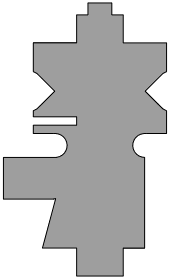 Merge faces
selected
|
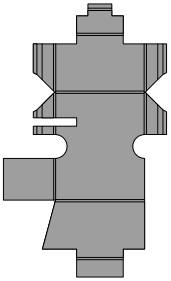 Merge faces
cleared
|
| Retain Scribed
Faces |
In sheet metal parts with
inscribed text or split line features on the bend face, this option
keeps the text or split line intact when you flatten, unfold, or
fold the part. For conical bends, the text or split line only
appears in the flattened state when the conical face is an
analytical face. To determine whether the face is analytical,
create an axis by selecting the conical face. If the conical
face is analytical, you can create the axis.
|
 |
 |
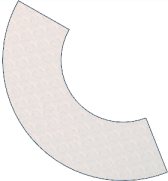 |
| Folded part |
Retain Scribed Faces
selected |
Retain Scribed Faces
cleared |
|
| Simplify bends |
Straightens any curved edges in the flat pattern. When
selected, any curves are straightened out in the flat pattern.
When cleared, complex edges remain in the flat
pattern.
|
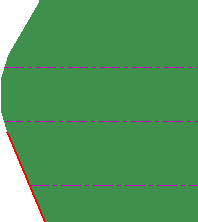 Simplify bends
selected
|
 Simplify bends
cleared
|
| Show
Slit |
Shows slits that are added for some corner relief
features. When you create a rectangular or
circular corner relief that is smaller than the bend area, a
slit is added so that the part can still be bent. Selecting
Show Slit makes the
slit available in the flat pattern.
|
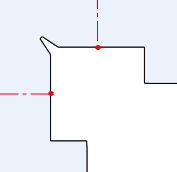 Show Slit
selected
|
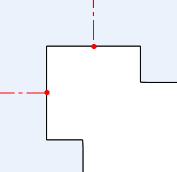 Show
Slit cleared
|