Format Painter copies visual properties from dimensions and
annotations to other dimensions and annotations in the same document or another document. Format
Painter is supported by parts, assemblies, and drawings.
Format Painter does not support copy or paste of fit tolerances,
including Fit, Fit with tolerance, and
Fit (tolerance only).
In this drawing example, you paint the bilateral toleranced dimension format
to the other dimension.
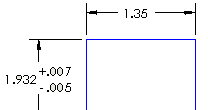
Video: Using Format Painter
To use Format Painter:
-
Click Format Painter
 (Tools toolbar) or .
(Tools toolbar) or .
- Select the source dimension for the format.
The dimension changes color.
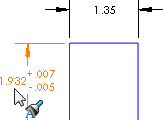
- Select the destination dimensions to paint with the source dimension format.
The destination dimension changes to a bilateral format and applies the
same tolerance values.
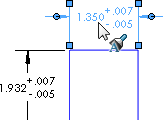
If the destination dimension already has a tolerance, Format
Painter applies the bilateral format, but does not override the tolerance
values.
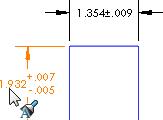 |
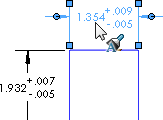 |
| Source with bilateral tolerance
values |
Format Painter paints the bilateral format
to the destination but leaves the existing .009 tolerance value intact |
-
Click
 to close the PropertyManager.
to close the PropertyManager.