You can set a dimension to fix the length of a spline. You can reference this dimension in custom properties, configurations, equations, and tables, including design tables and BOMs.
-
Select the spline to dimension.
- Click Smart Dimension
 (Dimensions/Relations toolbar) or .
(Dimensions/Relations toolbar) or .
- Click anywhere on the spline to place the dimension and click
 to close the Dimension PropertyManager.
to close the Dimension PropertyManager.A radial style dimension appears and is attached to the spline.
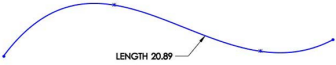
- Drag an endpoint of the spline.
The length remains the same when you drag endpoints or change the shape of the spline.
- To change the spline's length, double-click the dimension and enter a new value in the Modify dialog box.