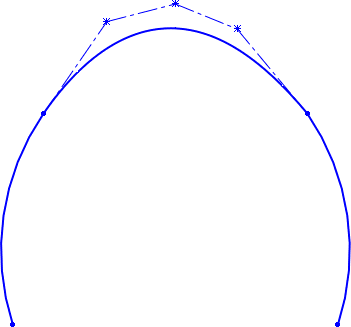You can sketch a style spline as a bridge curve between two existing entities.
To sketch the style spline:
-
Open a sketch with two entities to bridge.
-
Click Style Spline
 (Sketch toolbar) or
.
(Sketch toolbar) or
.
-
In the graphics area, click the first endpoint.
The first click creates the first control vertex point in the
style spline.
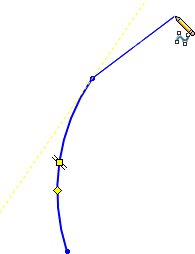
-
Hover over the inference line and click to add a second control
vertex point.
If you snap the second control vertex to the inference line,
the software creates a tangent relation at that endpoint.
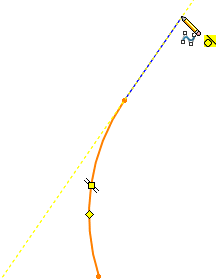
- Continue moving the pointer to the right and hover over the next inference line. Click the pointer when the equal curvature icon appears.
If you snap the third control vertex to the inference line, the software creates
an equal curvature relation at that endpoint.
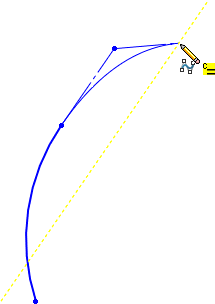
-
Continue adding more control vertices.
-
When you reach the endpoint of the second sketch entity, press
ALT + double-click the pointer at the
endpoint.
Pressing ALT applies
automatic tangent relations at the last control vertex point.
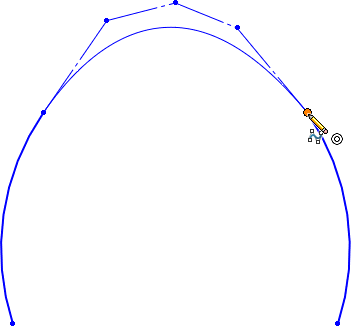
The bridge curve between the two sketch entities is
complete.