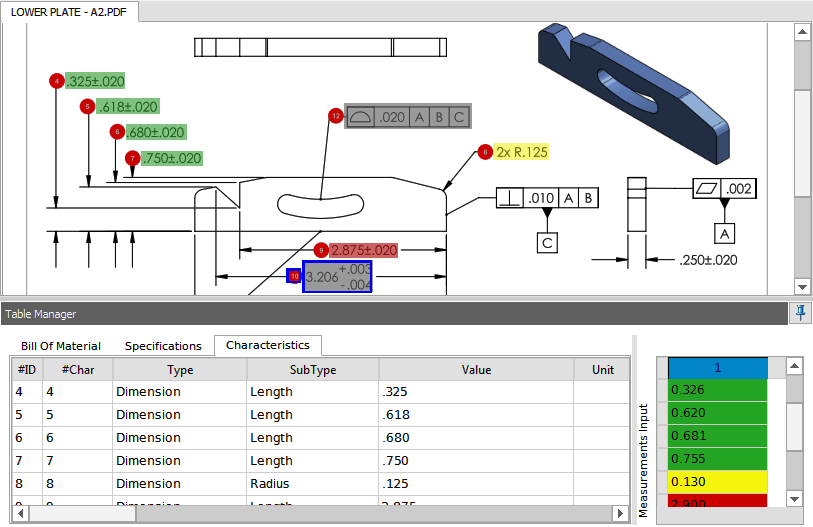With
Measurements Input, you enter actual measured values into an inspection project. As you
enter measured values from part inspections, SOLIDWORKS Inspection compares the required
value with the measured value. The measured values are highlighted to indicate Pass, Failure,
Marginal Pass, or Unspecified.
SOLIDWORKS Inspection shades the measurement cell and the dimension in the
drawing green, red, or yellow, based on the color settings.
You can
enter measurements into the
Measurement Input table by:
- Manually entering measurements.
- Using a digital microphone or digital calipers connected to the
computer.
After you enter the measurements, you can save the drawing as a
PDF or export the results to an inspection report.