You
can use the Measure
 tool to measure the relative angular rotation between two
coordinate systems.
tool to measure the relative angular rotation between two
coordinate systems.
To
measure the angular rotation between two coordinate systems:
-
Open
a model that has two or more coordinate systems.
-
Click Measure
 (Tools toolbar) or
.
(Tools toolbar) or
.
-
In the graphics area, select the two coordinate systems.
The software calculates the angle of rotation based on the
Tait-Bryan (XYZ method) rotation theory.
The results appear in the output section as shown
below.
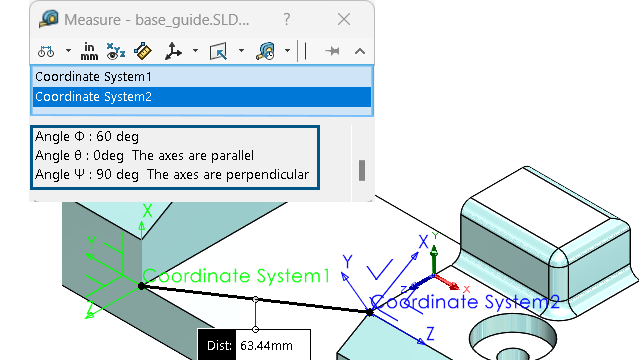
| Axis |
Rotation Name |
Rotation Symbol |
| X |
Roll |
Φ (Phi) |
| Y |
Pitch |
Θ (Theta) |
| Z |
Yaw |
Ψ (Psi) |
All angles appear with positive values. Parallel
angles appear as zero or 360 degrees while perpendicular angles appear as 90
or 270 degrees. Text also appears to indicate parallel or perpendicular
angles.