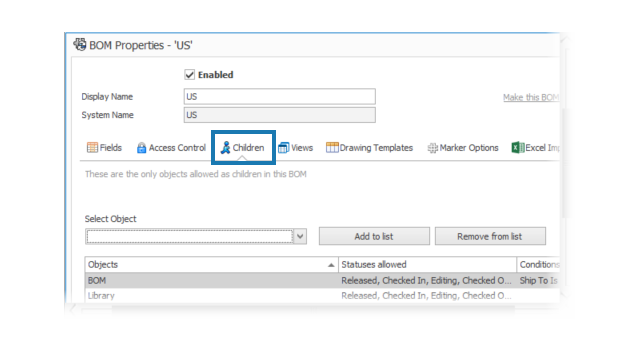
You can add
conditions to restrict the addition of child item records based on the record’s status
and field values. This helps apply
company policies for adding records to BOMs.
To add child conditions to BOMs:
- In the System Administration
tool, under Structures, select an object
and click Edit
 .
.
- Open the Bill of Materials
wizard.
If you edit a record or document object other than
a SOLIDWORKS PDM object, click the BOM
tab.
- Select the Bill of
Material object in the list and click Edit
 .
.
- In the BOM Properties
dialog box, click the Children tab.
- Click the cell under Statuses
allowed for the BOM variant and select the required status.
- In the Conditions column
for a BOM object, click ellipses in the cell to add conditions that restrict
items to add to the BOM.
- In the Do not allow adding items to
BOM if these conditions are met dialog box, enter the required
conditions and warning message.
- Click Save and
Close.