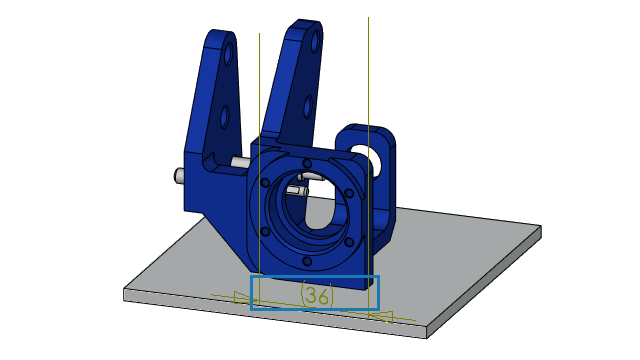
You
can make annotations, such as dimensions, stay on top of the model. This lets you see
dimensions and extension lines if
you
rotate
the
model.
To control visibility of annotations through
solid geometry:
- Click .
- Select
Display DimXpert dimensions on top of
model.