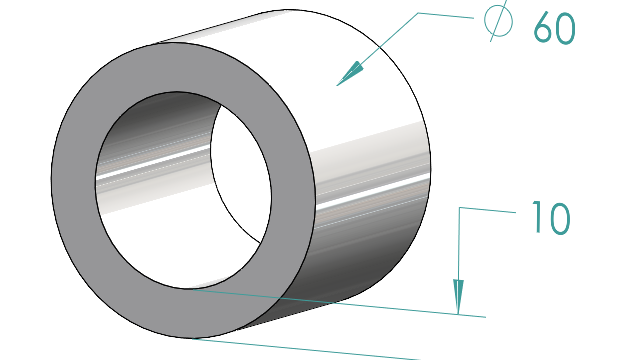
You
can create thickness dimensions for curved
surfaces.
This
helps
show the relationships between surfaces. You can apply thickness dimensions to:
- Cylinders
- Bosses
- Simple
holes
You can
create
thickness
dimensions
between two concentric DimXpert features for:
- An inside and outside diameter, where the inside diameter is a
cylinder or a simple hole, and the outside diameter is a cylinder or a
boss.
- Two inside diameters of a cylinder or
simple
hole.
- Two outside diameters of a cylinder or
boss.
For
example:
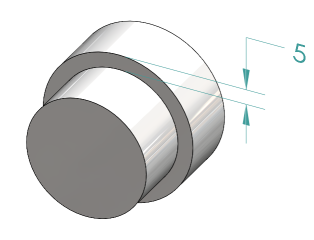
To create thickness dimensions for curved
surfaces:
- Click Location Dimension
 (MBD Dimension
toolbar).
(MBD Dimension
toolbar). Steps 2 and 3 require that you select two features. For
thickness dimensions, the two features must be cylindrical, concentric, and
have different diameters.
- Select the face of the origin
feature.
- Select the face of the tolerance feature.
- Click to place the dimension.
- Specify options in the PropertyManager and click
 .
.