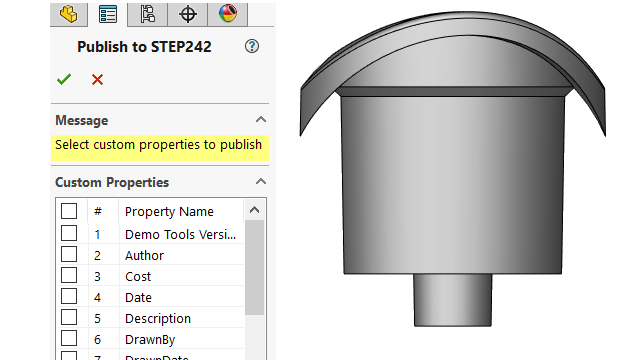
You can export
custom properties from
a
part or
assembly
to
the
STEP
242 format.
To export custom properties to STEP 242:
- Click Publish STEP 242
File
 (MBD toolbar).
(MBD toolbar).
- In the Publish to
STEP242
PropertyManager, specify custom properties to export and click
 .
.
- In the
Save
As
dialog
box, enter a file name.
- Click Save.