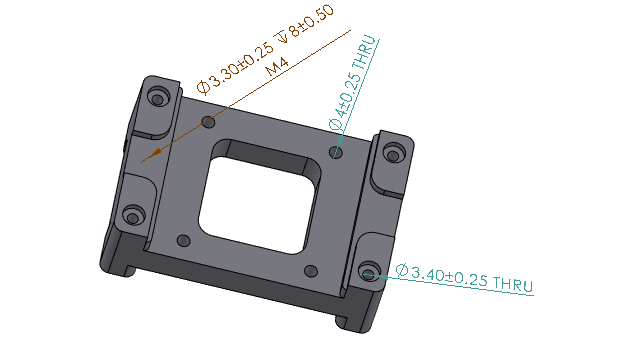
You can repair
dangling
DimXpert dimensions.
You can edit the dangling dimensions to reattach
them to a feature in the model. This applies to dimensions created using the DimXpert
tools, such as Size Dimension
 , Location
Dimension
, Location
Dimension
 , and the Angle Dimension
tool. This tool is
available for DimXpert dimensions only.
, and the Angle Dimension
tool. This tool is
available for DimXpert dimensions only.
To
repair dangling dimensions:
- Open
a part or assembly that contains dangling dimensions created with DimXpert
tools.
- In the
DimXpertManager,
right-click a feature and select Edit
Feature.
- In the
PropertyManager,
select the missing reference
with
the dangling dimension and click
 .
.