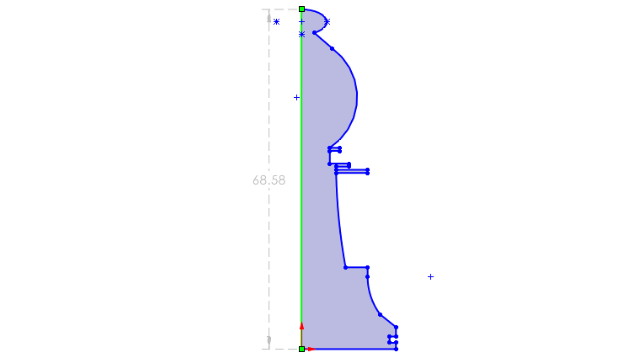
You can preview sketch dimensions when you select a sketch
entity.
You can select the dimension to edit
it. When you
click
anywhere else
in
the graphics area, the
preview
dimension disappears.
To turn on sketch dimension previews,
click and select Preview sketch dimension when
selected.
To change the dimension preview color,
click . Under Color scheme settings,
edit the color for Dimensions, Preview.
Sketch dimension previews are not supported for path
lengths.