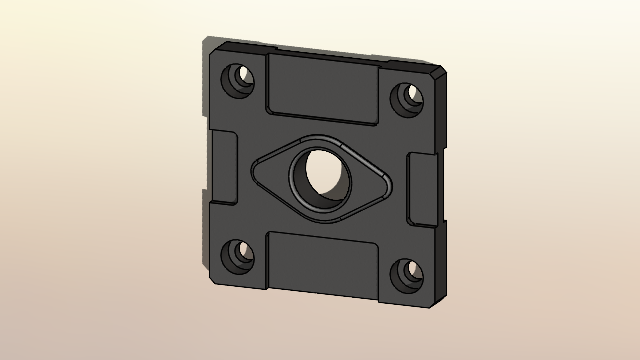
The
software maps SOLIDWORKS physical materials applied to bodies and parts in SOLIDWORKS
models to bodies and parts of models on the 3DEXPERIENCE platform.
In previous releases, mapping was not supported.
For information about prerequisites for SOLIDWORKS physical materials, see https://help.3ds.com/HelpDS.aspx?P=11&F=SwsUserMap/sws-t-materialmgmt.htm Managing Materials in 3DEXPERIENCE.