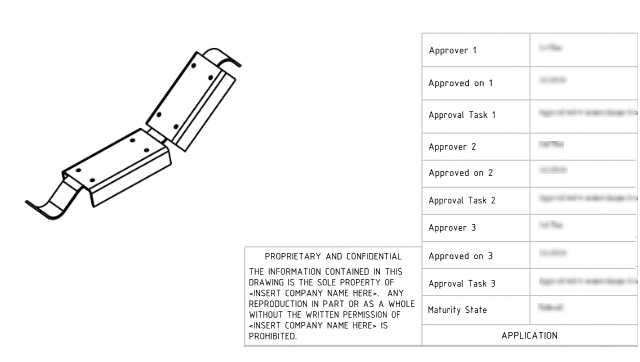
The extended
attributes for a drawing in annotations are now expanded to display the approval
details. You can now view the details of the approver through the annotations in
3DPlay or 3DMarkup.
Benefits:
You can track the lifecycle of a drawing by viewing its properties in the
preview.
The drawing release process involves several approvers. If you view a drawing in
3DPlay or 3DMarkup, the information about the drawing release process
(the list of approvers, the associated task, and the date of approval) are visible
through the annotations.
The $PLMPRP properties are indexed corresponding to the approval order. The supported
attributes are:
ea_releasedby.i: represents the ith (in time)
approver of the drawing.ea_releaseddate.i: represents the date when the ith
(in time) approval is defined on the drawing.ea_releasedtask.i: represents the task title used when the
ith (in time) approval is defined on the drawing.
In the SOLIDWORKS properties dialog box, by default you can propose 3 approvers,
but you can increase the number of approvers.