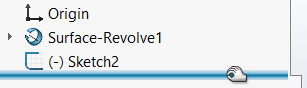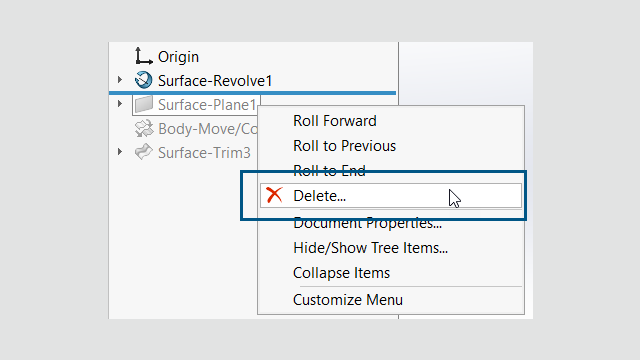
You can delete
features that are in a rolled-back state from models.
Benefits: You can
delete rolled-back features that might have blocked you from completing your
design.
To delete rolled-back features:
- In the FeatureManager design tree of your model, drag the rollback bar to roll back
some features.
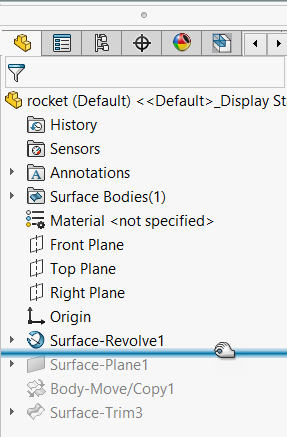
- Right-click a rolled-back feature (below the rollback bar) to delete and click
Delete
 .
.
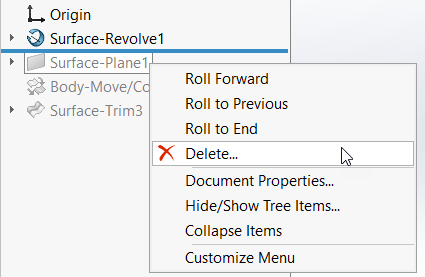
- In the Confirm Delete dialog box, verify that you accept the
deletion and click Yes.
The feature and dependent items
that you agreed to delete are deleted from the model. You can now drag the
rollback bar to the bottom of the FeatureManager design tree to exit the
rolled-back state.