When you draw a location,
you can select the type of outline.
The dockable panel displays additional options. A list lets you select the type of outline.
When Zig-Zag is selected, SOLIDWORKS Electrical inserts a zig-zag line
on the lower line of the rectangle to indicate that the whole location is not drawn.
This option is not available on location outlines drawn in the form of
polylines.
Location label lets you insert the symbol displayed in the dockable
panel. This symbol corresponds with the symbol saved in the electrical project
configuration. If you want to insert another symbol, click Other
symbol.
A location label is automatically placed in the top part of the outline. The location
labels are represented by a symbol and attributes that can display the data or properties
attached to the location. You can right-click a location label if you need, among other
things, to edit the location properties.
Configuring the Symbol for a Location Outline
Click .
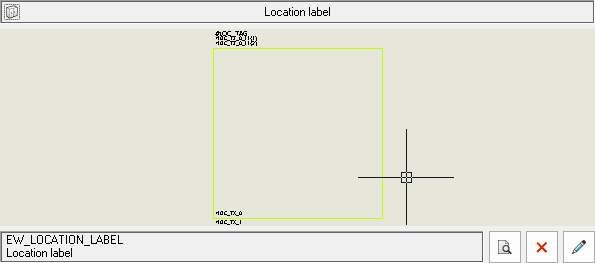
Symbols that represent location labels do not have circuits or connection points. In
symbol properties select Location labels in
the Symbol type parameter.