This topic explains the use of circuits and terminals in manufacturer
parts.
To open Circuits, Terminals, click
 .
.
This tab lets you manage the definition of manufacturer parts in terms of circuits,
and the device terminals numbers.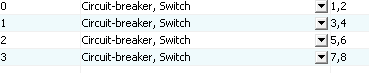
The example above is a definition for a four poles circuit-breaker. You must have
four circuits of a Circuit breaker, Switch type. The first
circuit in the list corresponds to the element placed on the left of the graphic
(when using vertical insertion). For device terminal numbers, you have two terminals
per circuit. The first number corresponds to the upper terminal of the circuit (when
using vertical insertion). The second number corresponds to the lower terminal.
Circuits
In the context menu, the following commands are available:
- Assign Symbol: Lets you associate a symbol to the
selected circuit. The symbol selector opens allowing you to select a symbol.
The symbol must have the same circuit definition.
- Remove Symbol: Lets you dissociate the circuit/symbol
association.
Terminals
Select a circuit to open its terminal marks.