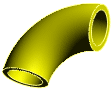The following items are required for a component to be used as an Elbow in SOLIDWORKS Routing.
Names of routing sketches and dimensions are case sensitive.
ElbowArc
- A sketch named ElbowArc
- An arc representing the centerline of the elbow, with dimensions named:
- BendRadius@ElbowArc
- BendAngle@ElbowArc
Example:
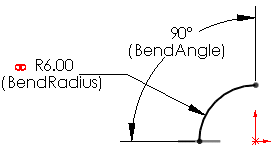
Route
- A sketch:
- named Route
- on a plane normal to one end of the arc
- A circle representing the outside diameter of the elbow, with a dimension named Diameter@Route
- A dimension between the center of the circle and the center of the arc:
- named BendRadius@Route
- linked to BendRadius@ElbowArc
Example:
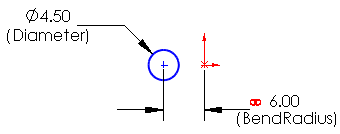
Feature
A
Sweep 
using:
- Route for Profile
- ElbowArc for Path
- The Thin Feature option to set the wall thickness
Example: