By default, the origin of a block is aligned to the orientation of the sketch entity. Use Align Grid/Origin to re-orient the coordinate system of a sketch or block if they are not in the desired orientation.
| Example of block origin orientation |
|---|
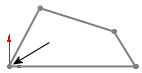 |
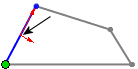
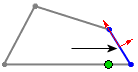
|
| Sketch origin |
Block origins |
You can change the origin location and orientation for blocks and sketches that are sketched on the face of a model or on planes.
To display this PropertyManager:
In a sketch, click .
Selections
 |
Sketch Origin Location |
Select a vertex or a point. |
| |
X-axis or Y-axis |
Select a linear sketch entity. |
 |
|
Click to flip the origin's orientation 180°. |
| |
Relocate origin |
Only moves the origin's location. |
| |
Relocate all sketch entities |
Move the sketch's location based on relocating:- Only the sketch origin
- Only the X-axis or the Y-axis
- Both the sketch origin and either the X-axis or the Y-axis
|