You can jog sketch lines in 2D or 3D sketches in part, assembly, and drawing documents. Jog lines are automatically constrained to be parallel or perpendicular to the original sketch line.
You can drag and dimension jog lines.
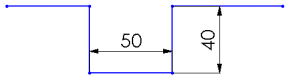 |
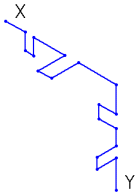 |
A jog with dimensions in a 2D sketch line.
|
Jogs in 3D sketch lines in different planes.
|
To jog a sketch line:
-
In an open sketch with a line, or in a drawing with a sketched line, click Jog Line
 on the Explode Sketch toolbar, or click .
on the Explode Sketch toolbar, or click .
- Click a line to begin the jog.
- Move the pointer to preview the width and depth of the jog.
In 3D sketches, press Tab to change the plane of the jog.
- Click again to complete the jog.
The Jog Line tool stays active so you can insert multiple jogs.