You can set the initial units system and dimension standard for default templates
(new part, assembly, and drawing templates).
The dialog box appears the first time you open a template. Select from the
following lists:
Units:
- IPS (inch, pound, second)
- MMGS (millimeter, gram, second)
- CGS (centimeter, gram, second)
- MKS (meter, kilogram,
second)
Dimension standard: ANSI, ISO,
DIN, JIS, BSI, GOST, GB.
In the application, you can change these settings for individual
documents and for your document templates.
- Unit system for individual documents, go to .
- Dimension standard for individual documents, go to .
Set the overall
drafting standard or individually for annotations, dimensions, tables, or
DimXpert.
- In the lower-right corner of the graphics window, in the status bar, click
Unit System and select a standard.
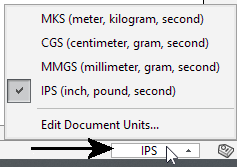
For more information, see Status Bar and Document Properties - Units.