You can specify the bend allowance or bend deduction values for a sheet metal part in a bend table. You can also specify K-Factor values in their own K-Factor bend tables. The bend table also contains values for bend radius, bend angle, and part thickness.
There are two types of bend tables that you can use:
- A text file with the .btl extension
- An embedded Excel spreadsheet
Use a sheet metal gauge/bend table to specify both thickness and bend values with a single table.
A comparison of the two methods is shown as follows:
| Text File |
Excel Spreadsheet |
|---|
| When you share your part with a colleague, you must remember to share your bend table as well. |
When you share your part with a colleague, your bend table is automatically included because it is embedded. |
| Text tables can be edited in a variety of applications. |
Excel spreadsheets can be edited in Microsoft Excel only. |
- It is recommended that you use the Excel spreadsheet unless you have legacy bend tables from SOLIDWORKS 2000 or earlier.
- If you edit a bend table that has multiple bend thickness tables, the radii must be the same. For example, if you insert a new bend radius value into a bend table with multiple bend thickness tables, you must insert the new value in all of the tables. However, angles can differ.
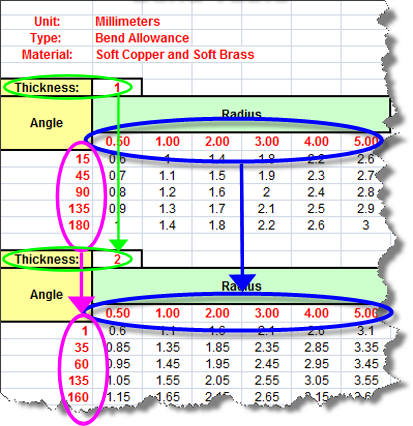
You can edit a bend table in a separate Excel window. Click . After editing the table, save the table, then re-insert it into the part for the changes to take effect.