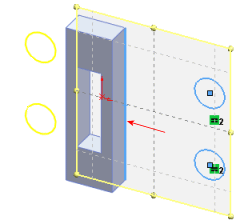Select Mirror Entities  to mirror pre-existing 2D sketch entities on a plane, and then select the entity about which to mirror. If you want to first select the entity about which to mirror, and then sketch the entities to mirror, select Dynamic Mirror Entities
to mirror pre-existing 2D sketch entities on a plane, and then select the entity about which to mirror. If you want to first select the entity about which to mirror, and then sketch the entities to mirror, select Dynamic Mirror Entities  .
.
You can mirror sketches about any these entities:
- Centerlines
- Lines
- Linear model edges
- Linear edges on drawings
To mirror about a linear drawing edge, the sketch entities to mirror must lie within the boundary of the drawing.
As you select the sketch entities to mirror,
Mirror Entities provides the following options:
- Select some or all entities to mirror.
- Include both the original and the mirrored entities, or only the mirrored entities.
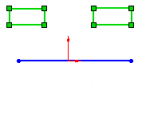 |
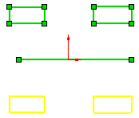 |
| Select the pre-existing
entities, and the entity
about which to mirror. |
Selected entities mirrored. |
General Capabilities
Applies to 2D sketches and 2D sketches created on 3D sketch planes.
- Mirror to only include the new entity, or both the original and the mirrored entity.
- Mirror some or all of the sketch entities.
- Mirror about any type of line, not just a construction line.
- Mirror about edges in a drawing, part, or assembly.
When you create mirrored entities, the SOLIDWORKS software applies a symmetric relation between each corresponding pair of sketch points (the ends of mirrored lines, the centers of arcs, and so on). If you change a mirrored entity, its mirror image also changes.
Conditions for 2D Sketches on 3D Sketch Planes
- Sketch line. Constrained to the current sketch plane.
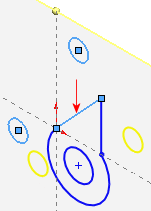
- Model edge. Sketched on the current sketch plane.