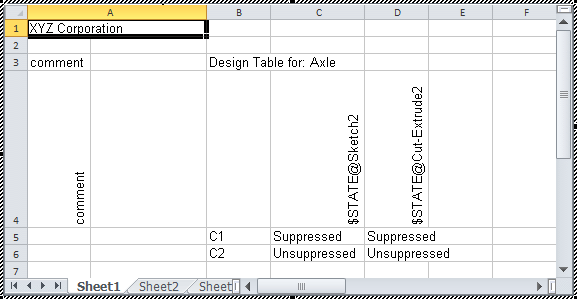When you select Auto-create or
Blank in the Excel
Design Table PropertyManager,
SOLIDWORKS
automatically creates the Excel file. Automatically created design tables include the
Family cell.
By default, cell A2 is reserved as the Family cell. This cell determines where the parameter and configuration data begins. The Family cell contains no text, however, in Excel, the Name Box displays Family.
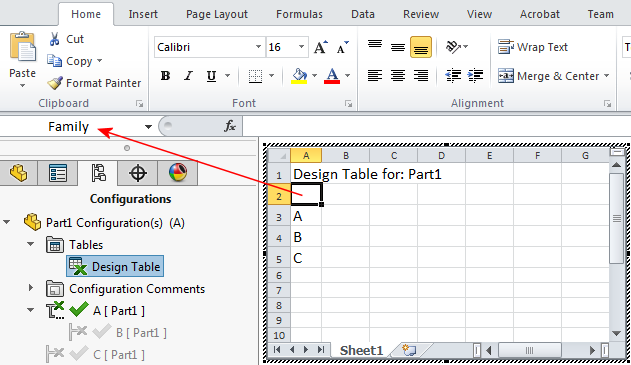
When you edit a design table, you can create rows above and columns to the left of the Family cell. The example below is a valid design table as long as configuration names and SOLIDWORKS parameters are kept below and to the right of the Family cell.