With the CAD Admin Dashboard, you can monitor the performance, hardware status, and changes to SOLIDWORKS System Options settings for each SOLIDWORKS user at your company.
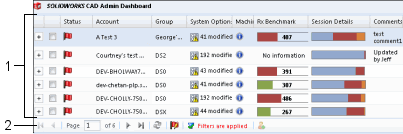
| 1 |
Main dashboard |
| 2 |
Dashboard toolbar |
Some updates to the CAD Admin Dashboard might not be reflected in this
documentation.
Any machine within your organization that has chosen to participate in the Customer
Experience Improvement Program is visible in the CAD Admin Dashboard. To ensure this
participation in SOLIDWORKS, click , and then select the option for the SOLIDWORKS Customer Experience
Improvement Program at the bottom of the dialog box.
You must also be a Security Admin to access the CAD Admin Dashboard. If you are not a
Security Admin, contact your administrator or SOLIDWORKS reseller for assistance.