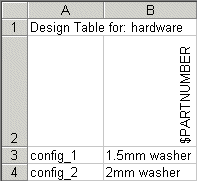When you create configurations with a design table, the software
automatically sets options in the Configuration
Properties PropertyManager.
Under Part number displayed when used in a bill of
materials, the Configuration
Name is selected. A bill of materials for an assembly that contains
the document lists the part configuration name in the PART
NO. column.
In a design table, the $PARTNUMBER parameter lets you specify a different value for
the PART NO. column of the BOM. For an
assembly document, this is the part number used when this configuration of the
assembly appears in the BOM as a subassembly. The column header uses this syntax:
$PARTNUMBER
The column header is not
case-sensitive.
In the table body cells, type the part number for each configuration.
The following table shows values that
you
can
use
with this parameter:
| Value |
Property Used |
| $D or $DOCUMENT
|
Document name |
| $P or $PARENT
|
Parent configuration name
(derived configurations only) |
| $C or $CONFIGURATION
|
Configuration name |
| any_text |
Custom name |
| blank |
Configuration name |
If multiple configurations of the same document are used in an
assembly, the BOM lists each configuration by name as a separate item number.
If you do not want each configuration
listed separately in the BOM, do one of the following:
- Assign the same value for the $PARTNUMBER parameter in all the configurations.
- After the design table creates all of the configurations,
edit the properties of each configuration, and select Document Name. To override the document
name, you can use the Title specified
under for the component document.
Example of a design table that controls the value of a part number in
a BOM with custom names: