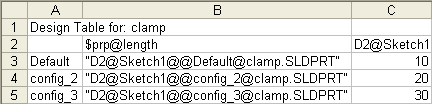The column header in a design table to specify a custom property uses this syntax:
$PRP@property
where property is the name of a custom property.
You can use one of the custom
properties listed in the
Properties dialog box (click ), or you can add a new custom property.
The column header is not
case-sensitive.
If you plan to use the custom property as a column in a Bill of Materials:
- For Excel-based BOMs, do not include any spaces in the Property Name.
- For table-based BOMs, spaces in the Property Name are acceptable.
For example, use the header $prp@Cost to
control the custom property Cost for each
configuration. In the table body cells,
enter
the property value for each configuration. If a cell is blank, the property is
undefined for the configuration.
Properties that are associated with model parameters (dimensions and mass properties) update automatically when the model parameters change.
Custom properties added in a design
table appear automatically on the Configuration
Properties
tab of the Properties dialog box. You can use these properties in
Notes and Bills of Materials.
Example of a design table that specifies custom properties: