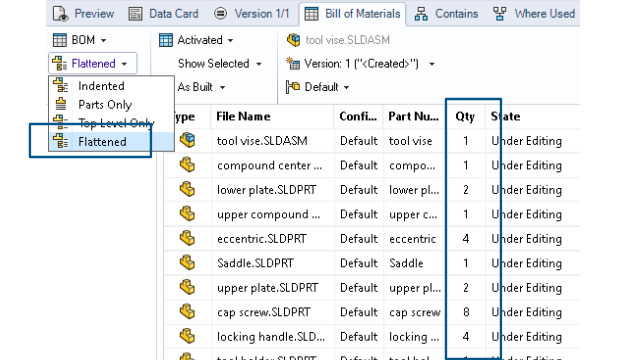
In the SOLIDWORKS PDM File Explorer, in the BOM view of the Bill of Materials tab, you can use the new type
Flattened to view the total number of quantities required of a component present in the product
structure.
to view the total number of quantities required of a component present in the product
structure.
This option saves
time and effort in calculating the total number of quantities of the
components.
The
Flattened
BOM
view displays:
- The product structure as a list of components without
indentation.
- The component only once if it is present at multiple levels of
the product structure.
- The quantity of the component by adding the quantities at each
level.
The Flattened type is available
when
viewing the computed BOMs in the desktop client and
in
Web2.