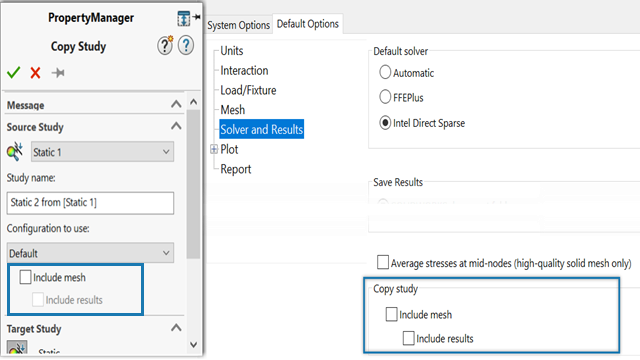
You can save time by excluding mesh and results data when copying
a simulation study to a new study.
You
can
specify global default settings to include or exclude mesh and results
when copying a study from the dialog box.
For individual studies, you can modify
the default settings for Include mesh and
Include results in the Copy Study PropertyManager.