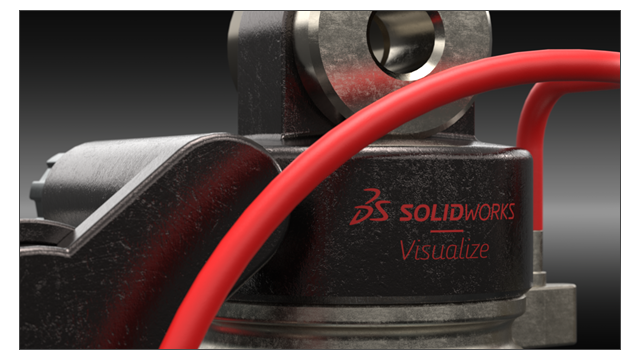
SOLIDWORKS Visualize uses Dassault Systèmes' Enterprise PBR
Shading Model (DSPBR) to closely replicate the realistic appearance of metal, glass,
plastic, and other surfaces.
DSPBR is
an appearance
model
for physically based rendering, supported by
many
renderers
in the 3DEXPERIENCE® platform. The shading model is easy to
use and renderer independent.
It combines parameters
to describe metallic and nonmetallic appearances, including transparency for thin-walled
and volumetric objects. It also provides effects, such as emission, clear coat, metallic
flakes, and sheen, to cover a wide range of appearances.
SOLIDWORKS Visualize provides appearances for
an expanded range of material types and subtypes.
The
full Enterprise PBR Shading Model consists of more than 30
parameters, which can be complex. The software organizes these parameters into
categories that are relevant to specific Appearance Types. This
simplifies the user interface and enhances usability while keeping unnecessary
parameters hidden. The Appearance Types available are
Car Paint, Metal,
Basic, Emissive,
Textile, Leather,
Wood, Glass, and
Plastic.
Enhancements include:
- A simplified interface for selecting appearance types and
optimizing their parameters. You can select appearance types from a list or by
clicking thumbnail images.
- The ability to adjust textures and texture maps for almost all
parameters, with greater control and fidelity.
- The ability to combine normal and displacement maps and to apply
vector displacement.
- Sample projects and other assets are updated and improved for showcasing DSPBR
appearances. Additional appearances and assets are available in the Cloud
content library.
You do not need to convert existing files
to the DSPBR appearances. You can continue working with files created with legacy
appearance types or convert them to the DSPBR types. New files must use the DSPBR
appearance types.