Verify the integrity of imported parts. With imported or SOLIDWORKS parts, you can use the Scale  tool as a validity check. |
Use Import Diagnostics  (Tools toolbar) to diagnose and repair gaps and flawed faces on imported features. (Tools toolbar) to diagnose and repair gaps and flawed faces on imported features.Use Heal Edges  to repair short edges on imported features. to repair short edges on imported features.
Use the Check  tool to examine the imported model. tool to examine the imported model.
For models with more severe imperfections, the SOLIDWORKS application includes other tools such as Filled Surface  and Replace Face and Replace Face  . .
|
| Ensure tangency between pairs of faces. |
Calculate the angle and measure the boundary between faces with the Deviation Analysis  tool. The analysis is based on the number of sample points that you select along the edges. tool. The analysis is based on the number of sample points that you select along the edges.
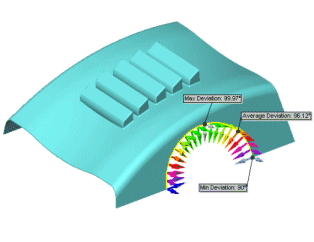
|
| Find areas of model geometry that prevent ejection from the mold. |
Identify problem areas in the model geometry with the Undercut Analysis  tool. tool. |
| Determine why knit faces operation fails. Some complex models may require you to use modeling techniques such as fill surface in conjunction with replace face to correct surface areas. When you knit these surfaces, they may fail because of gaps or interference between the surfaces.
|
Use the Check  tool to examine the model. tool to examine the model. You can also use the Check tool with solids to examine imported data.
|