Constructing 3D PolyLines
A 3D PolyLine is a linear drawing entity that consists of two or more connected line segments for which you specify 3D coordinates for each segment start and end point.
To construct 3D PolyLines:
- Click Draw > 3D PolyLine (or type PolyLine3D).
- In the graphics area, specify the start point for the first line segment of the 3D PolyLine or enter a start point in 3D coordinates.
- Specify the segment endpoint in 3D coordinates.
- Continue to specify additional vertices of the 3D PolyLine in 3D coordinates or specify an option:
- Undo. Undoes a previous segment.
- Close. Closes the 3D PolyLine and ends the command.
- Press Enter.
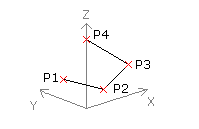
 You can specify the Undo option to undo a previous segment.
You can specify the Undo option to undo a previous segment.
Command: PolyLine3D
Menu: Draw > 3D PolyLine
Ribbon: Home > Draw > (Flyout) 3D Polyline