SolidNetWork License Manager supports multiple license clients by distributing licenses to clients on the network. This allows the number of users to exceed the number of licenses by using floating licenses.
This image depicts a typical SolidNetWork licensing installation:
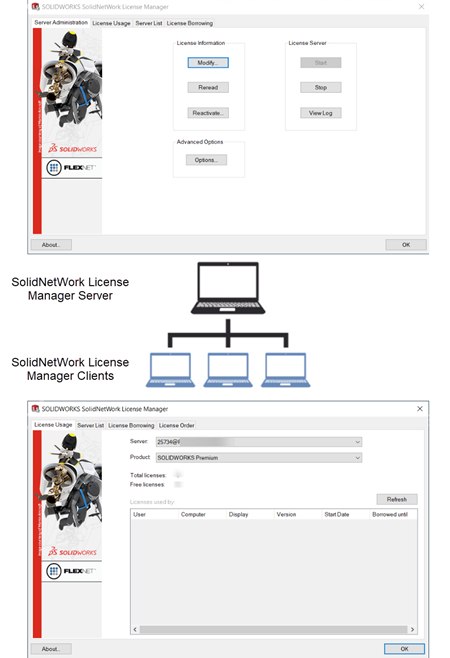
This image illustrates:
- SolidNetWork License Manager software is installed and activated on the
license manager computer only.
- License client computers do not have any additional SolidNetWork-specific
software installed.
If you specify a SolidNetWork
license
serial number when installing, SOLIDWORKS Installation Manager identifies that computer
as a SolidNetWork license client. SOLIDWORKS Installation Manager prompts you for the
SolidNetWork
License
Manager
computer name and port number to connect the client to the license manager.
- The license manager and all license clients must have TCP/IP
(Transmission Control Protocol/Internet Protocol) connectivity.