| Knitting tolerance |
|
Controls which gaps are knitted closed and which remain open. Gaps sized below the tolerance are knitted closed. |
| Show gaps in range |
|
Displays only gaps within the range. Drag the sliders to change the gap range. |
| Knit all gaps less than Selected_gap_value |
 |
When selected, closes the gap and all smaller gaps. Closing a gap increases the tolerance.
|
| Keep all gaps greater than Selected_gap_value |
 |
Indicates a closed gap. |
| Decrease Tolerance to Selected_gap_value |
|
When selected after right-clicking a closed gap
 , decreases the Knitting tolerance to the gap value. , decreases the Knitting tolerance to the gap value. Gaps of value larger than the selected gap are opened and smaller gaps remain closed.
|
| Increase Tolerance to Selected_gap_value |
|
When selected after right-clicking an open gap
 , increases the Knitting tolerance to the gap value. , increases the Knitting tolerance to the gap value. Gaps of value smaller than the selected gap are closed and larger gaps remain open.
|
| Zoom to Selection |
|
When selected after right-clicking a listed gap, zooms in on the gap in the graphics area. |
| Gap |
|
When selected from the gap list, indicates the gap on the part. The value of the gap is the maximal separation. 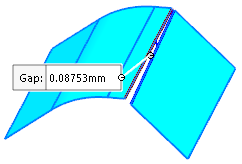
|