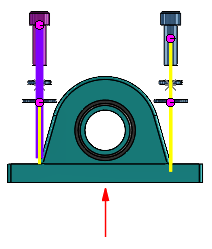You can edit the options for smart explode lines.
To use a different path for an explode line, you must manually create the explode
line or dissolve the smart explode line. You cannot add a component to the explode
steps using the Smart Explode Lines PropertyManager.
To edit smart explode lines:
- Right-click the Exploded
View
 feature and click Edit Smart Explode Lines
feature and click Edit Smart Explode Lines
 .
.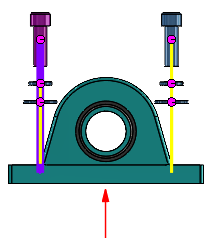
- In the Smart Explode Lines PropertyManager, modify the options for the
smart explode lines.
In this example, the
Explode
Steps option is cleared for 2 components.