| Two or more displays
available. The SOLIDWORKS window fully spans two
displays. |
The document windows tile
to the appropriate display. |
The document windows tile
to the appropriate display. |
 |
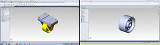 |
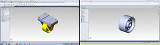 |
| Two or more displays available. The
SOLIDWORKS window spans one display plus a substantial part
of a second display. |
The document windows tile to the
appropriate display. |
The SOLIDWORKS window resizes to span two
displays and the document windows tile to the appropriate
display. |
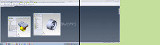 |
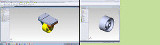 |
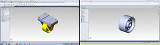 |
| Two or more displays available. The
SOLIDWORKS window spans one display plus a small part of a
second display. |
The document windows tile to occupy 50% of
the available display area. (The window on the right does
not attempt to tile to the small area occupied by the
SOLIDWORKS window on the second display.) |
The SOLIDWORKS window resizes to span two
displays and the document windows tile to the appropriate
display. |
 |
 |
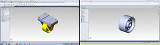 |
| Two or more displays available. The
SOLIDWORKS window occupies all or part of one display
only. |
The document windows tile to the
appropriate half of the display. |
The SOLIDWORKS window resizes to span two
displays and the document windows tile to the appropriate
display. |
 |
 |
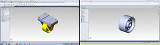 |
| One display available. The SOLIDWORKS
window is maximized on the display. |
The document windows tile to the
appropriate half of the display. |
The document windows tile to the
appropriate half of the display. |
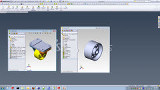 |
 |
 |
| One display available. The SOLIDWORKS window is not maximized on the
display. |
The document windows tile to the
appropriate half of the display. |
The SOLIDWORKS window maximizes to fill
the display and the document windows tile to the appropriate
half of the display. |
 |
 |
 |