-
Before you import a mesh file, specify these system options in
:
-
For File Format,
select STL/OBJ/OFF/PLY/PLY2 and
click Import as Solid
Body.
-
For Mesh body
options, click Create mesh
bodies bounded by single faces and for Unit, select Centimeters.
-
Click OK.
-
Open
the
mesh.stl file .
-
In the Heads-Up View
toolbar:
- For Apply Scene
 , click Plain White.
, click Plain White.
- For Display
Style
 , click Shaded With Edges
, click Shaded With Edges
 .
.
- For View
Orientation
 , click Isometric
, click Isometric
 .
.
These options help you to better visualize the previews. Now the
facet lines in the mesh are visible.
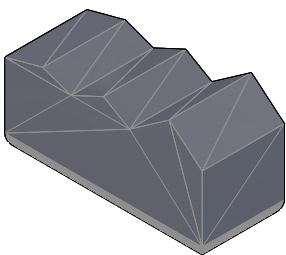
Next, you start segmenting for crease angles.