SOLIDWORKS® Toolbox includes a library of standard parts that is fully integrated with SOLIDWORKS. Toolbox users select a standard and type of part and drag a Toolbox component into an assembly. As Toolbox administrator, you can place the toolbox components in a central location on your network and streamline Toolbox to include only parts that comply with your corporate manufacturing standards. You can also control access to the Toolbox library to prevent users from changing the Toolbox components, specify how component files are handled, and assign part numbers and other custom properties to Toolbox components.
Who Administers Toolbox?
When you customize the Toolbox offerings to include only selected
component sizes and standards, you customize the hole sizes offered by the Hole
Wizard and Smart Fastener offerings as well.
The Toolbox administrator manages the reusable CAD files in the
SOLIDWORKS Design Library.
As administrator, you are familiar with the standards required by your
organization, as well as which components, such as nuts and bolts, your users
require on a daily basis. In addition, you should know the part number, description,
and material required for each type of Toolbox component.
Specifying the Toolbox Folder
Location
The Toolbox folder is the central location for
the Toolbox components. The Toolbox folder must be accessible to all users.
As Toolbox administrator, you decide where to locate the Toolbox
folder on the network.
You can set the Toolbox folder location when you install
Toolbox.
Streamlining Toolbox
By default, Toolbox includes more than 2000 component types of
different sizes for 12 tool standards, as well as other industry-specific content,
resulting in millions of components.
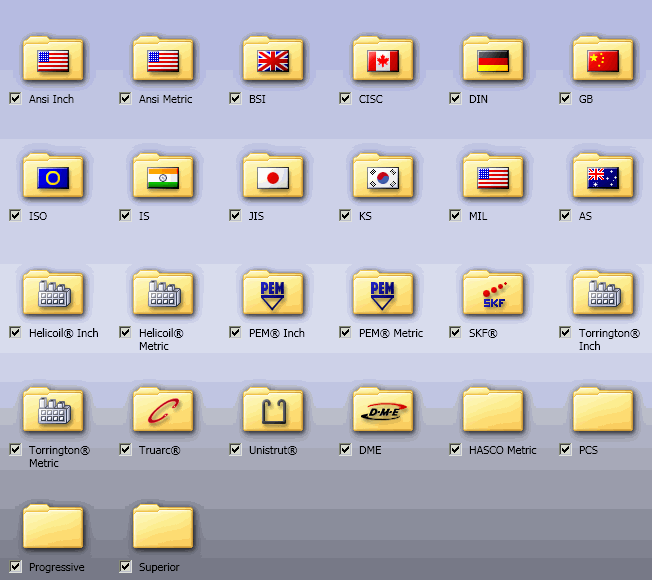
As Toolbox administrator, you filter the default Toolbox offerings so
that Toolbox users can access only those components required by your organization.
Trimming the size of Toolbox makes it more efficient. Users spend less time
searching for components or deciding which ones to use.

Assigning Part Numbers
As Toolbox administrator, you can assign part numbers and other
custom properties such as material to Toolbox components before users reference
them, making assembly design and BOM generation more efficient. When you assign part
numbers and properties in advance, users do not have to do this each time they
reference a Toolbox component.