| Active
Template |
Displays the path to the report
template that you are editing. Click Change to select a different report
template. |
| Vertical Based Template / Horizontal Based Template |
Displays tokens vertically or
horizontally in report templates. Select the orientation before
inserting tokens in a report. For example, if you
select Horizontal Based
Template and set Characteristic Token to Balloon Number, each column
displays a Balloon Number
(1,2,3,...). If you select Vertical
Based Template, Balloon Number displays in rows instead of
columns.
Horizontal Based Template: 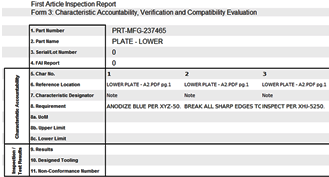
Vertical
Based Template: 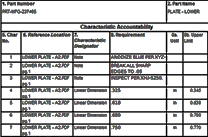
|
| Custom
Property From Model |
Maps a custom property from a
model to the report template. |
| Custom
Property From Drawing |
Maps a custom property from a
drawing to the report template. |
| Characteristic Token |
Specifies the characteristic
inspection tag. |
| Document Token |
Specifies the SOLIDWORKS
Inspection variable. |
| Document Custom Property Name |
|
| Close
Template When Finished |
Closes the Microsoft®
Excel® template when you click
Finished. |