Supported tables:
- Hole Tables
- Bill of Materials
- General Tables
The automatic splitting of tables applies to the entire table, including portions that appear on other drawing sheets.
You can specify that the new table segments be placed directly below the last table split or directly to the right of the last table split:
Before split:
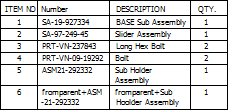
After split, placed below:
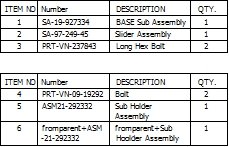
After split, placed to the right:
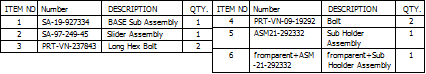
To set up automatic splitting of a table:
When
Continuously is in effect for a table, to stop automatic splitting, right-click the table and click
Stop Auto Splitting.
Current splits are kept but are no longer adjusted automatically as you make changes to the table.