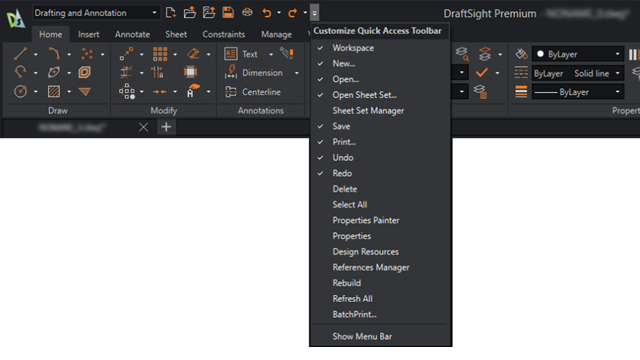
You can use the ribbon and menu bar simultaneously in the user
interface.
The Customize
Quick Access Toolbar functionality switches the menu bar visibility.
To
specify
the MENUBAR
visibility,
do one of the following:
- On the ribbon, click / Hide Menu Bar.
- On the menu, click / Hide Menu Bar.
- In the command window, enter MENUBAR.
The System variable 0 is Off and 1 is
On.